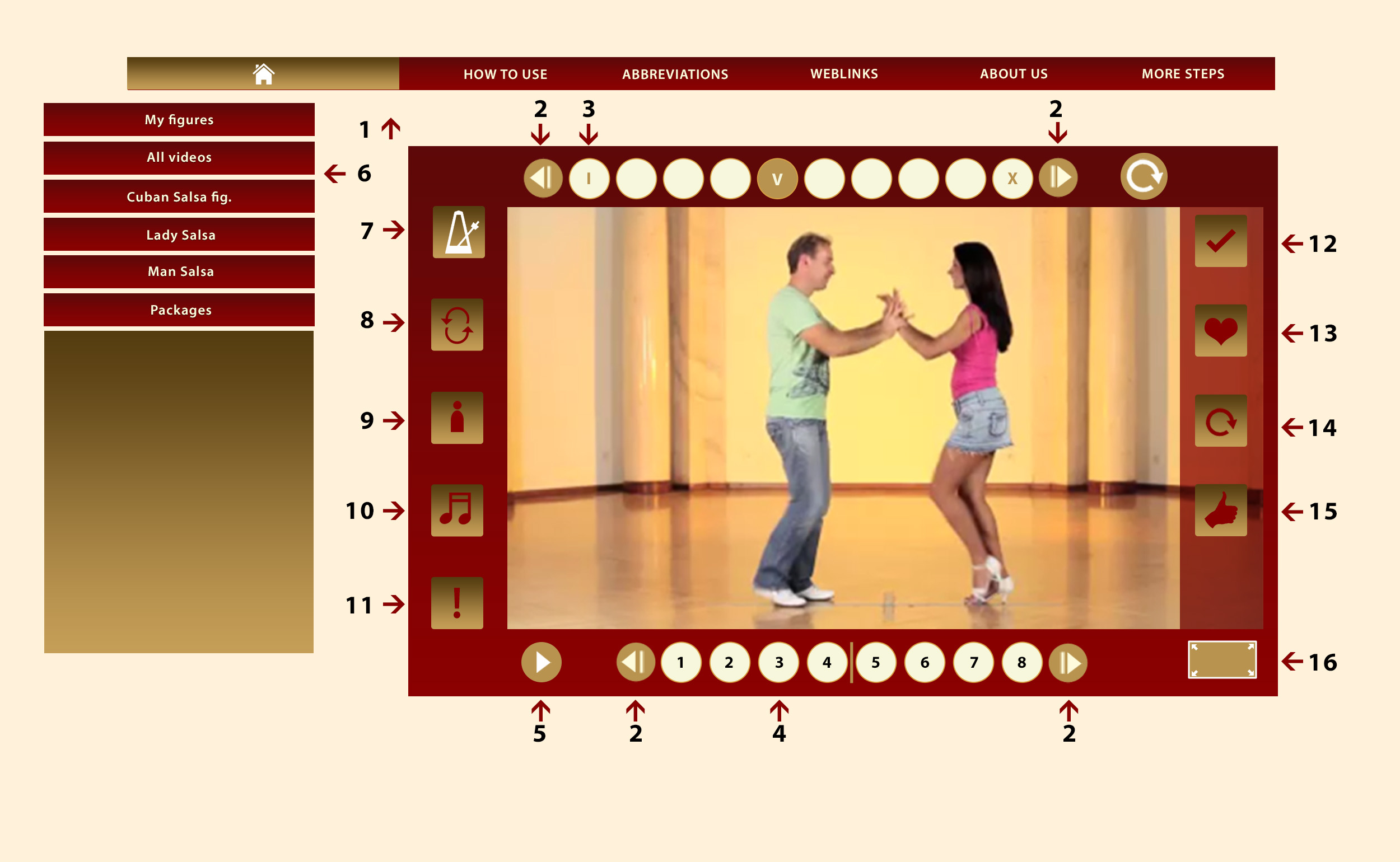
1 - Menu
2 – Previous/next scene or beat button
Takes you to the previous/next scene or beat accordingly.
3 – Scene selection
(A scene is made up of 8 beats)
Each figure is made up of a certain number of scenes. Selecting a scene takes you to
the start of the selected scene.
4 – Beat selection
Selecting a beat takes you to the start of the selected beat.
5 – Play/Pause
Pauses or starts playback.
6 - Categories
Takes you to the categories list table, where you can browse different styles and
packages.
7 - Tempo
There are two modes: 130 BPM/150 BPM
When selected, the figure is in fast mode.
8 - View
Switch between back and front view.
9- Instructor
You can select the instructions by:
Language: English, Spanish. Hungarian,
Step mode: female, male.
Speed: quick, slow
10 - Music
You can choose the desired background music, claves or beats.
11 - Description
When active, descriptions are visible on the bottom of the video. When in fullscreen
mode, the toolbars overlay descriptions.
12 – My figure
Contains your downloaded figures.
13 – Favorites
In the favorites menu you can add the selected figure as a favorite or you can view
your figure list. You can add up to eight figures as favorites. At the ninth selection
the first one is overwritten.
14 – Loop button
When selected, the current scene is played looped.
15 - Facebook
You can share the current figure with your friends.
16 – Switch Fullscrene or normal mode
17 – Previous/next beat
Skips to the previous/next beat accordingly.
18 – Level chooser
You can select the desired learning level: (beginner, advanced, intermediate, master).
You can then download a selected figure or view a sample of it.
